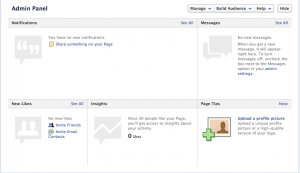As we all know that Facebook is among the best social network Globally, that is why you need to create a Facebook fan page. Before starting the tutorial we need to understand the
Meaning of Facebook Fan Page.
Facebook fan page or Facebook Page
This is a public profile page in which you can particularly create it company, group, team, celebrity, business, brands, and so on. This page will show the your "Likes" which are the fans. This is mainly used to promote pages on Facebook and give additional visitors to your page. This "likes" become visible on the page automatically.
If there is a new page like on your page, it will automatically added to other on your webpage and your Facebook fans will be able to get new updates from you that is "page administrator" through status updates in the news feed, comment and like post and other event invitations.
1. Login to your Facebook account and go to this Create A Facebook Fan Page Link
Select any category related to your blog niche like Brand or Product and you will see a pup up telling you to choose the category of your page. Select the of of your choice and give a specific name to your page that is your blog name
2(a). Uploading of Profile Picture
After that there will be a another pup up asking you to upload the Logo of your website just to make your site Facebook Fan Page to be different from others, but if you didn't have yet you can skip it and upload it later.
2(b). Giving Details About Your Blog
After you are through with the above by skipping it or you did what is required from you, you will be prompted to give the features, information and so many things about your Blog, and also you will give the links to your blog, and another social media profile that you are using like Twitter Account
3. There will be a another page indicating that you are through with your account, that is you will see a page like this
4. Now you need to edit your page information and connect your Facebook fan page to your blog by adding your blog URL to your page
To add your blog URL
Go to "Edit Page" on the top right corner of the page and click on "Update Info" and fill the necessary information including the entering of your blog URL
5. You are to link your blog post and to your Facebook fan page in which after publishing your post in blogger it will automatically show in your Facebook Fan Page.
This can be performed by the use of Applications, there are many applications that you can use to do this. Authorize the app on your Facebook account and the application will help you to deliver your post to your Facebook fan page
There are two major application to do this
1. RSS Graffiti Application
2. Dlvr Application
You can do the both by clicking the link giving above and follow the steps giving to you and select your publishing plan.
Meaning of Facebook Fan Page.
Facebook fan page or Facebook Page
This is a public profile page in which you can particularly create it company, group, team, celebrity, business, brands, and so on. This page will show the your "Likes" which are the fans. This is mainly used to promote pages on Facebook and give additional visitors to your page. This "likes" become visible on the page automatically.
If there is a new page like on your page, it will automatically added to other on your webpage and your Facebook fans will be able to get new updates from you that is "page administrator" through status updates in the news feed, comment and like post and other event invitations.
1. Login to your Facebook account and go to this Create A Facebook Fan Page Link
Select any category related to your blog niche like Brand or Product and you will see a pup up telling you to choose the category of your page. Select the of of your choice and give a specific name to your page that is your blog name
2(a). Uploading of Profile Picture
After that there will be a another pup up asking you to upload the Logo of your website just to make your site Facebook Fan Page to be different from others, but if you didn't have yet you can skip it and upload it later.
2(b). Giving Details About Your Blog
After you are through with the above by skipping it or you did what is required from you, you will be prompted to give the features, information and so many things about your Blog, and also you will give the links to your blog, and another social media profile that you are using like Twitter Account
3. There will be a another page indicating that you are through with your account, that is you will see a page like this
4. Now you need to edit your page information and connect your Facebook fan page to your blog by adding your blog URL to your page
To add your blog URL
Go to "Edit Page" on the top right corner of the page and click on "Update Info" and fill the necessary information including the entering of your blog URL
5. You are to link your blog post and to your Facebook fan page in which after publishing your post in blogger it will automatically show in your Facebook Fan Page.
This can be performed by the use of Applications, there are many applications that you can use to do this. Authorize the app on your Facebook account and the application will help you to deliver your post to your Facebook fan page
There are two major application to do this
1. RSS Graffiti Application
2. Dlvr Application
You can do the both by clicking the link giving above and follow the steps giving to you and select your publishing plan.

.bmp)